You can now add a new Dashboard section to as many Campaigns as you'd like, as well as delete as many Dashboard sections as you need to, all in a single go!
This Bulk Operations update—
available on Premier plans only
—saves your agency a ton of time editing client Dashboards so you can focus more on strategic marketing and serving clients.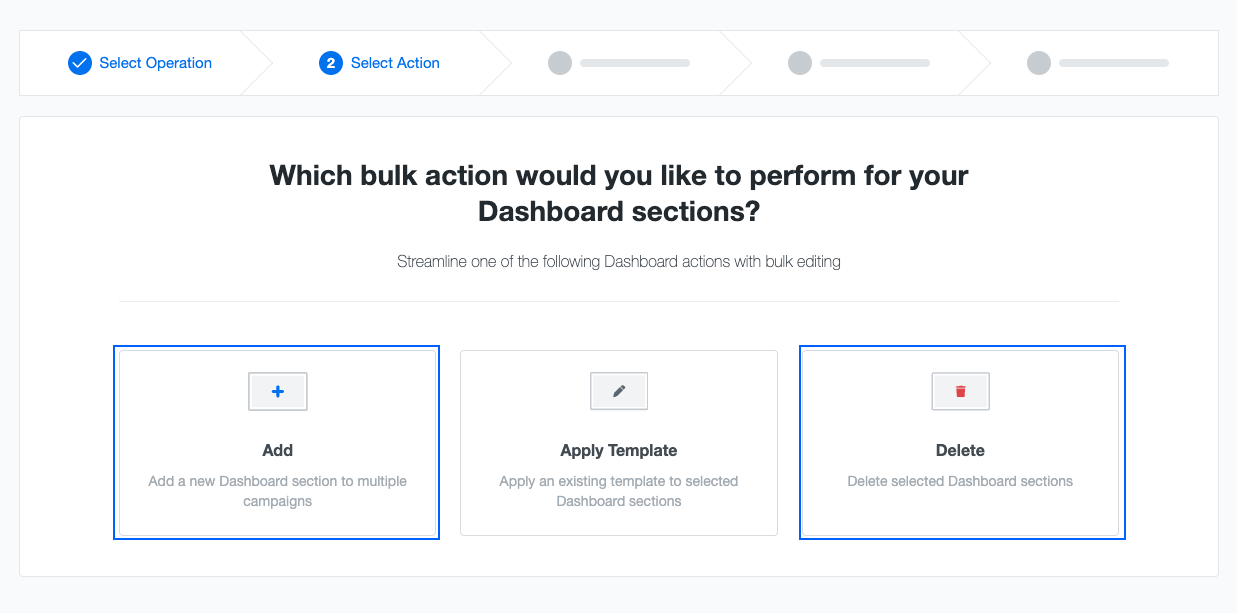
To
add in bulk
, simply select the template you'd like to use for the new Dashboards you're adding and select which Campaigns you'd like to add it to.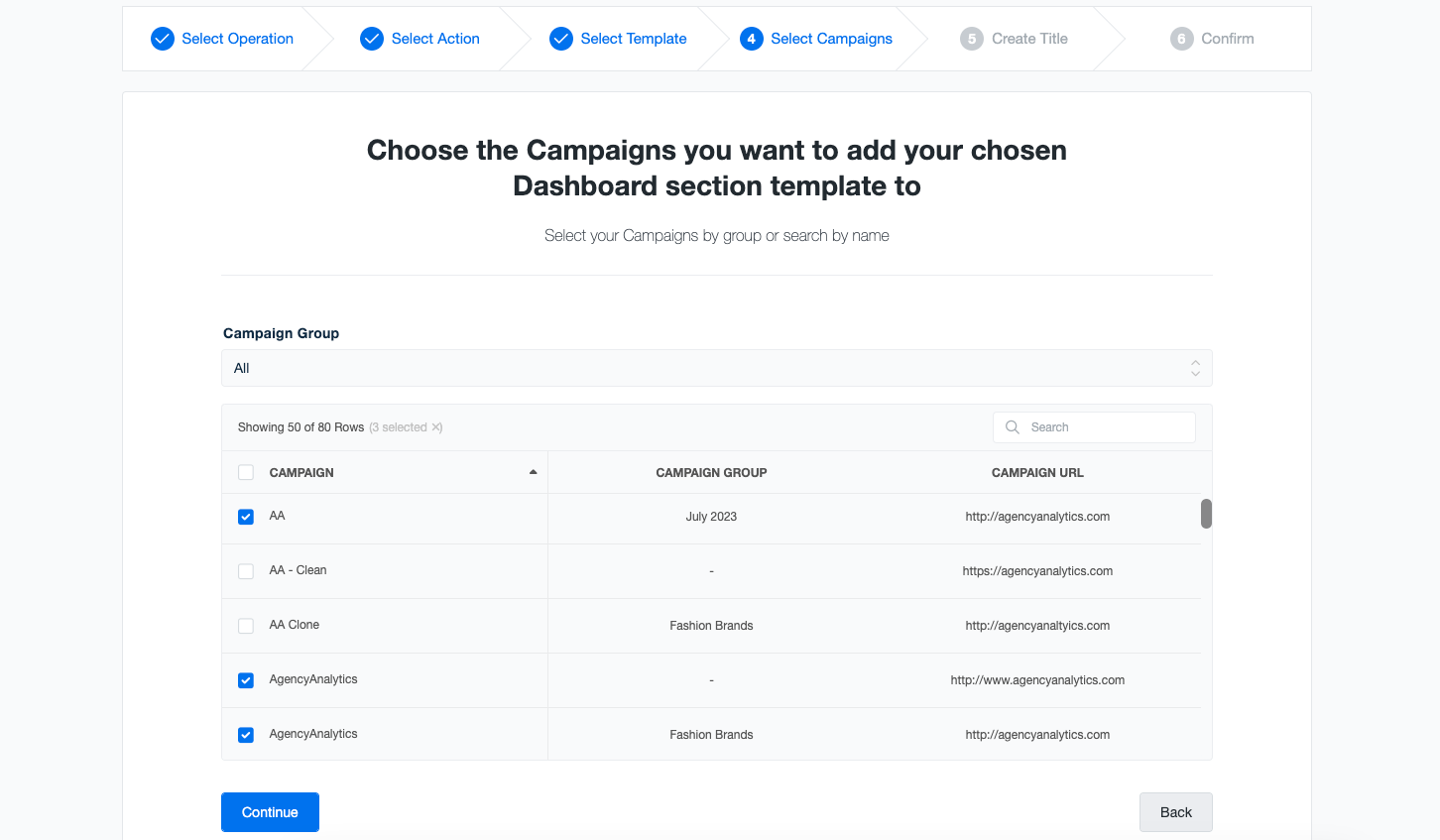
To
delete in bulk
, quickly hop through your Campaigns and pick the Dashboard sections you want to remove. 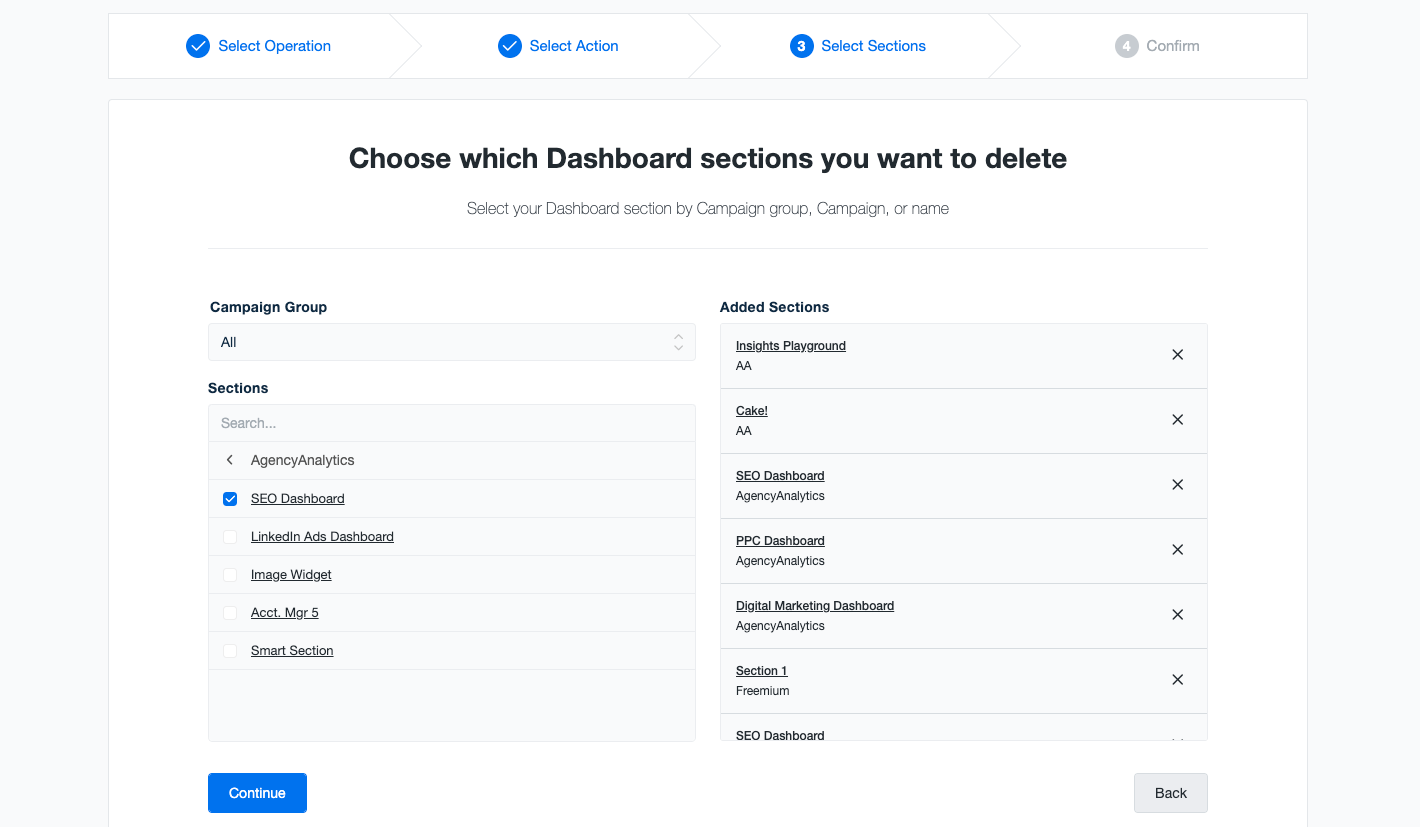
Click
here
to learn more about performing Bulk Operations so you can manage your team's Dashboards and Reports at scale.